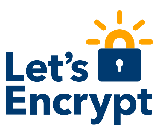In fact, Taobao, Tmall and 1688 share a system managed by Alibaba. Therefore, shoppers only need to register for an account to be able to use all 3 systems. If you do not know how to create an account on 1688, you just need to follow the steps below to register for 1688.
How to register to create an account 1688 on the laptop
Step 1: Access to 1688.com website
You access the system at the address: https://www.1688.com/
Step 2: System translation into English or Filipino.
1688 only supports the language, Chinese. Therefore, if you do not know Chinese, the best way is to right-click and select translate into English or Filipino by using the Translate extension of Chrome browser to continue.
Step 3: Click on the free subscription.
Select the free 1688 account registration on the top left. When the content is translated into English, you will see a free registration / login in the right corner of the screen. Here, you choose the free subscription.
Step 4: Register an account
In the account creation section, 1688 will be divided into 2 sections: company registration (left of the screen) or personal (right of the screen). If you choose personal section, click to the right of the item with the icon of a person.
Select personal account registration on 1688 (right side)
To continue with the registration process, click the orange box at the bottom of the screen to accept the system's terms and conditions.
Step 5: Fill required account information
In this step, users will continue to enter account registration information in fields such as:
- Username (include 5-25 characters).
- Login password (include 6 - 20 characters).
- Enter the password and ask to confirm the password again.
- Enter the registered phone number, select the area code +63 and remove the first 0 when entering the system.
- Next, slide the mouse from left to right according to the instructions from the system so that the registration section displays a green tick button to continue.
Step 6: Enter the confirmation code.
Finally, the user will enter the confirmation code sent to the phone message at the request of the system to complete the account registration.
Note when registering an account on 1688
- After performing 1688 registration, you should save your username and password when you're done. Because when you forget your account, it will be very difficult for you to get your information back in 1688.
- When successfully creating an account, do not log in elsewhere or change the network IP address to avoid account freezing.
- The process of creating an account in 1688 only takes a few minutes. If there are any errors during the process, you should exit the page and then visit again to continue your registration process.
The above 1688 account registration instruction only applies to creating accounts on computers. If the customer wants to create a 1688 account on the phone, you will have to install the 1688 app on the device and perform the operation on this application.
How to register to create an account 1688 on the phone
For customers who need to register for a 1688 account on the phone, follow the steps below:
Step 1: Download the 1688 app to your mobile device.
First, you access the CH Play store (on Android) or the App Store (on iOS operating system). You just need to click the Install button to download and install it.
1688 purchase app interface on AppStore
Step 2: Create an account 1688 on your phone.
Before registering for an account 1688 you need to agree to the terms
The user opens the 1688 application on a mobile phone and clicks on the orange box to accept the system's terms of use.
Next, click on the head icon at the bottom, right side of the screen to make a 1688 account.
Step 3: Create an account 1688 on your phone.
Click the orange box to confirm
Choose the personal section in the above row.
To register an account on 1688, users need to use a real phone number and are using it normally. Because when registering an account, the system will send a confirmation code to the phone message, without this code, it also means that you will not be able to successfully register an account.
In the account creation step, the user will enter the phone number and wait a few seconds for the system to send a confirmation code to the phone message. Next, enter the confirmation code according to the instructions from the system and press the orange button to complete.
Note: Choose the correct Philippines area code is +63, if you want to find it quickly, click on the letter "P" in the alphabet and the application will display the area code of the Philippines.
After confirm by the code, users will continue to enter account registration information in fields such as:
- Username (include 5-25 characters).
- Login password (include 6 - 20 characters).
After completing the above operations, you just need to wait for the system to confirm successful account registration, then you can comfortably log in to your account to enter 1688. With this account, you can use it to search and buy goods on all 3 websites Taobao, Tmall and 1688.
—-----------------------------------------------
You can completely self-import goods in 1688. However, this method makes you face many difficulties in the implementation process, such as when paying and shipping goods to the Philippines. Therefore, the best way applied by many shop owners today is to import goods through order and shipping service.
If you have not found a reputable intermediary, Tit247.com is a great choice for you. At Tit247, we are always committed to placing orders successfully with no-hidden cost, hassle free with fast and safe shipping.
- Free service for the first order, Freeship for the whole Manila area.
- Commit to support, negotiate with suppliers, ready to support you whenever you need.
- Regularly update promotion and trending on e-commerce sites
- Applying modern technology to the process of managing and tracking orders and accessing 24/24.
- Large warehouse system in both the Philippines and China, convenient for cargo trucks to transport goods 24/24.
Above is how to register 1688 accounts on smartphone & laptop 2023. Any questions or want to order atTit247, you quickly contact Tit247 for the fastest support.
Tit247 Order Made Easy
Hotline: 09678-603-528 // Email: tit247orderservice@gmail.com